Touch ID will allow you to add a layer of privacy to your app that was previously unavailable.
By requiring the user to authenticate who they are with their fingerprint you can limit access to certain data, or the entire app.
Well make a simple demo that will present an initial view and after the user has “authenticated”, we will move to another view.
Start with a new project, single view application, Swift language, Universal target.
With the project open and the storyboard displayed, click on the view controller and from the EDITOR menu select EMBED IN and choose NAVIGATION CONTROLLER.
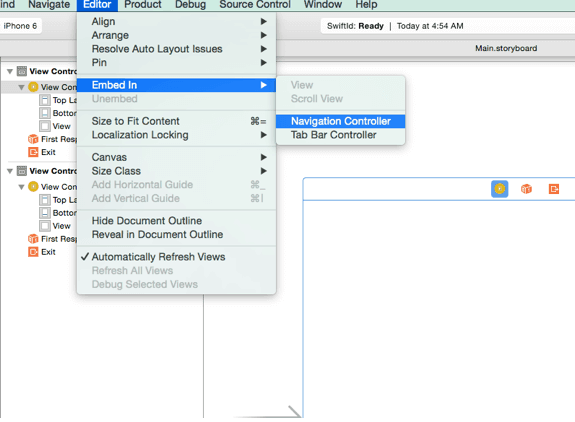
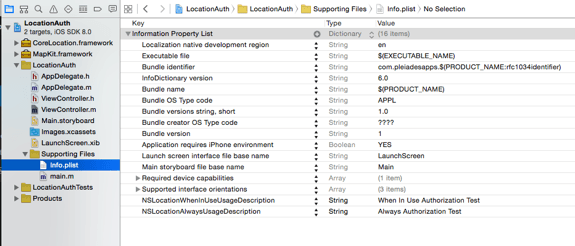
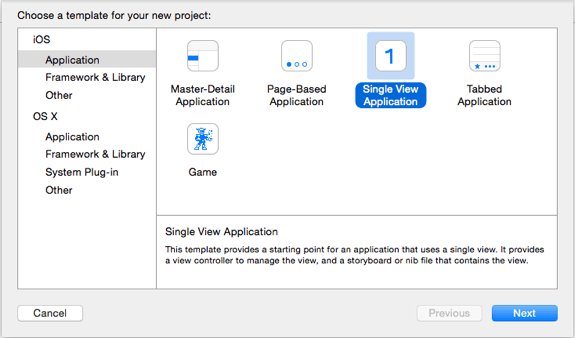
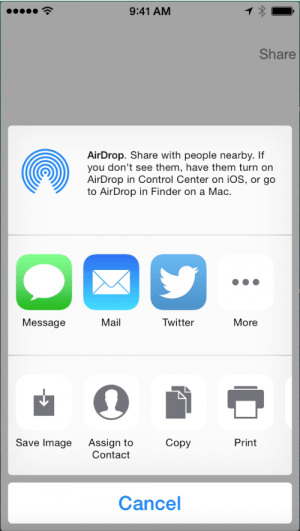 Apple makes it incredibly easy to add social sharing to your app. There are at least two ways to do this.
Apple makes it incredibly easy to add social sharing to your app. There are at least two ways to do this.