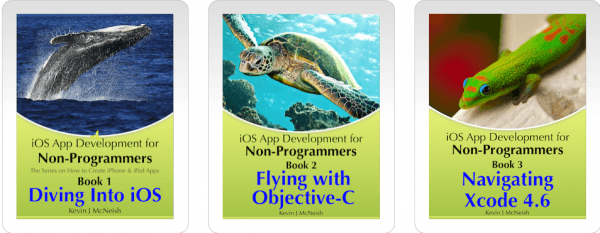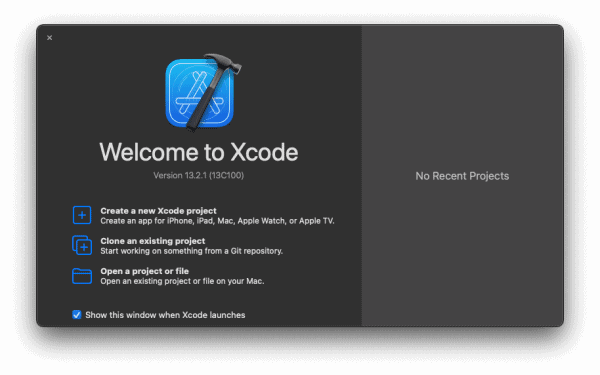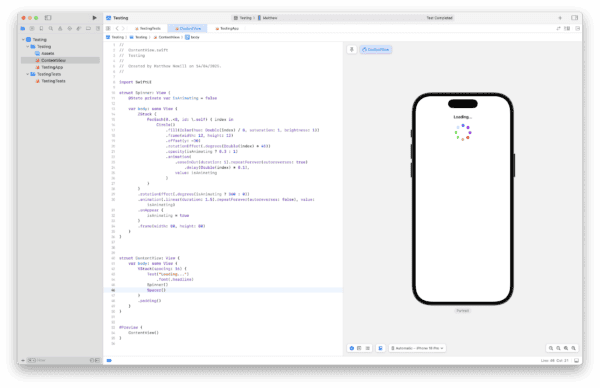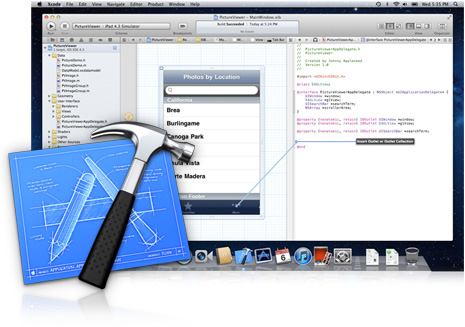When working with Storyboards in Xcode, you’ll quickly find that you end up with varying amounts of different View Controllers (depending on the size of your app). Each of these needs to have a subclass created and then that subclass needs to be set as the View Controllers custom class. I’ll explain how that is done today, along with a way that you can find out exactly which type of View Controller you need to subclass.
Dragging Out the View Controller
For todays post, I’ll concentrate on the iPad as there are more View Controllers available for this device. The same principles apply for the iPhone although you wont be able to work with a SplitView Controller for example as this is an iPad only View Controller.
First of all, we need to drag out a View Controller to the storyboard. Lets go for the Table View Controller as pictured below.
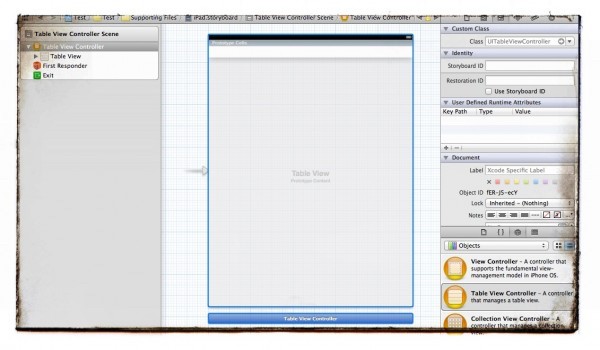
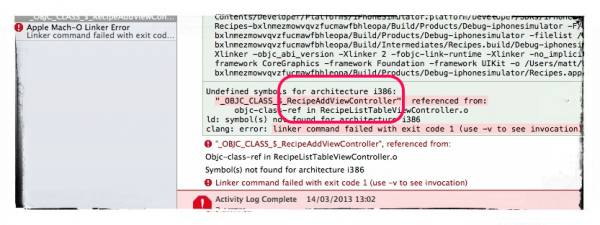
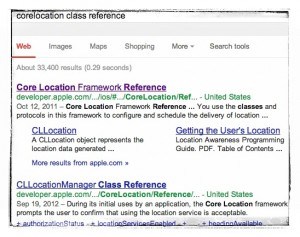 On the web, you simply need to search for something like “corelocation class reference”. To find the official documentation, look for search results from the developer.apple.com domain name. Typing in the above search term shows the results (image to the left). The first result is the Framework reference which lists the Class References found within that framework. You can select this one, but if you want the corelocation class reference (called CLLocation and CLLocationManager) then you’ll need to select one of them on the next page.
On the web, you simply need to search for something like “corelocation class reference”. To find the official documentation, look for search results from the developer.apple.com domain name. Typing in the above search term shows the results (image to the left). The first result is the Framework reference which lists the Class References found within that framework. You can select this one, but if you want the corelocation class reference (called CLLocation and CLLocationManager) then you’ll need to select one of them on the next page.