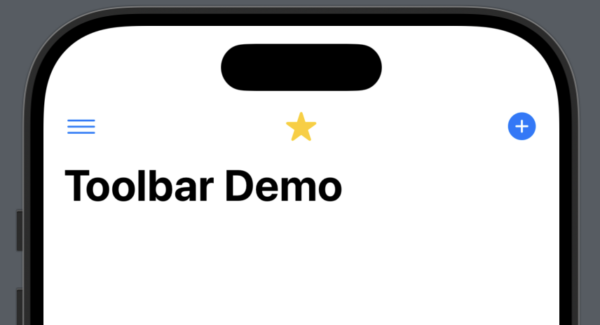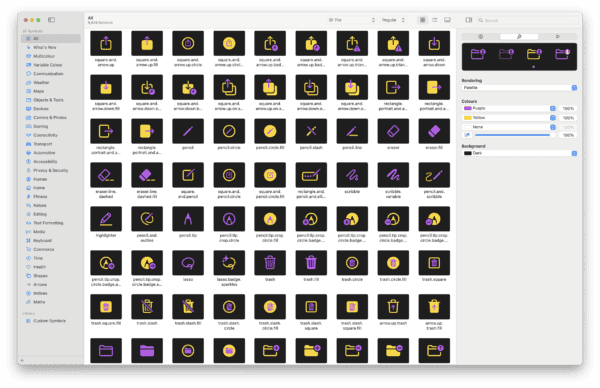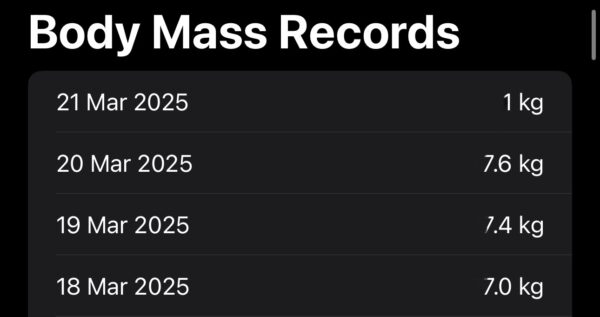Back in 2011, when the iPhone 4s launched, it came with iOS 5, which introduced wireless syncing. Before that, you had to connect your iPhone to your computer and sync with iTunes using a USB cable with a 30-pin connector. That is, unless you had jailbroken your device.
Prior to iOS 5, WiFi Sync was only available to devices that were jailbroken and had the app installed. It was created by Greg Hughes in the UK and made available on the Cydia jailbreak store around 2010. WiFi sync was actually submitted to Apple for inclusion in the app store, but rejected, and then in 2011, it was copied and baked into iOS.
The Wi-Fi sync app freed up devices from connecting to iTunes allowing them to be synced and backed up with iTunes, which was a thing at the time. iCloud wasn’t around until iOS 5 launched, over-the-air updates were not a thing, and all had to be done via a cable.
[Read more…]