Update 2025 – This content is out of date and is here for reference only for those that happen to find it on the site.
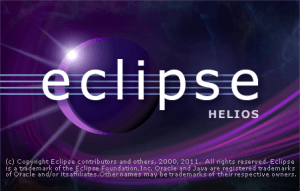
To successfully complete the CS106A Programming Methodology class at Stanford on iTunes U, you’ll need to install some software called Eclipse. Eclipse is a development environment that is freely available to download and use on both the Mac and a PC.
For those of you studying CS106A, you’ll need to download and install a special version of the development environment which can be found on the Stanford website. As well as installing Eclipse, you will also need to install the Java Runtime Environment (JRE). The Mac typically comes with JRE installed already although a quick check for software updates will ensure you are running the latest version.
The Mac and Windows versions of Eclipse are each 103MB in size and JRE for Windows is about 13MB in size, so both shouldn’t take too long to download on a broadband connection.
For the Mac version, unzip the contents of the zip file you just downloaded. This will create an eclipse folder in your downloads folder. What I do is drag this to my Applications folder.
Next, I load up the Eclipse program and then right click the icon in the dock and select the “Keep in Dock” option.
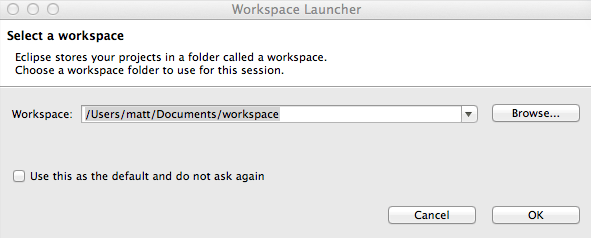
When loaded up, you will first be presented with an option of where to keep your projects. I just left the default option here and also selected the checkbox to make it the default. Once done, click OK and Eclipse loads up.
For Windows, the install is as you would expect on a Windows machine although you will also need to download JRE from Stanford and install that as well. Loading up Eclipse in Windows also presents you with the same Workspace option mentioned above, so select where you want projects storing and hit OK to get going.
Installation of Eclipse isn’t difficult but I would recommend you install prior to lecture 2 so you can follow along more easily.
Rather than cover what you can do in Eclipse here, I’ll explain that in a later post although following the assignments will also provide sufficient instruction to get going with the development software.
Any questions, post them below!
John Courtney says
The stanford website link is password protected…
Matthew says
I ran in to that problem too recently when I was helping someone get online with the course. Luckily I had Eclipse installed from a few years ago that was still functioning. I’m not sure what to suggest as I couldn’t get the download working that I did find.
Tom says
http://web.stanford.edu/class/cs106a/software/ should work.