After spending several months learning Objective-C, I still found there were a few things that eluded me. This included things like not fully understanding the different between a view and a view controller on to basics such as how to read and understand the Apple iOS documentation and how to read the different methods when they pop up on auto-complete.
In December 2012 I thankfully came across a book called iOS App Development for Non-Programmers while reading the news on Zite. I had a look at the post, noticed that the book (I thought that there was just 1 at the time) was available to download on the iPad in iBooks. I decided to download a free sample to see what it was all about.
I cannot remember the specifics, but I think the first 4 chapters were available for free. I read them in the first evening within a few hours of downloading the book and thanks to the simple delivery of the content, I finally grasped what a View and View Controller was to the point where I could picture in my mind how they worked and how they were related to each other. I of course knew before what a View did, but understanding the relationship between the two was key for me.
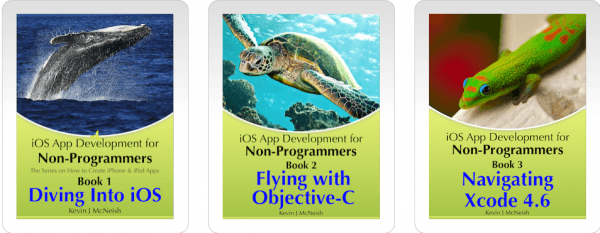
After purchasing the book, I quickly worked through the remaining chapters and found that a lot of things I didn’t understand were finally being explained at a level (beginners level) that I could now grasp and actually progress to making an app.
I purchased book 2 as soon as I finished Book 1 and carried on reading through a bit more of the meat of Objective-C, again it was all explained at a level that made it more easy to understand but that didn’t make me feel stupid. Kevin McNeish has a way of explaining things in a simple way that you cannot do anything but understand what he teaches. The only real challenge in Book 2 was chapter 16 which goes in to some advanced Objective-C such as KVO and other things. Some of that I understood and other parts, I’ll need to revisit when I come to use them.
For Book 3, I had to wait a few weeks as it hadn’t been released. At the moment I am on chapter 12 and working through the Core Data section which teaches how to add a model, in the form of data, to your app. Thankfully, it was explained again in the best way possible as I can now add Core Data to my own sample apps and understand, with some practice, how to add, get, remove and save data within an app.
You Should Buy These Books
After learning Objective-C for several months before finding these books, I can honestly say that my understanding has greatly increased. I now understand a lot more of the basics in more detail which has helped me solve problems that I was facing in my own app development.
Kevin has released the books in various formats. Book 1 is available for the Kindle, iPad (using iBooks) and as a printed version. Books 2 and 3 are both Kindle and iBooks only (for the iPad). I personally recommend getting the iPad version because it has been formatted to make use of the large screen and has friendly pop-ups, a glossary, video, nice embedded images and is very easy to work with.
Price wise, at the time of writing this, the first book is $9.99 and the 2nd and 3rd books are $24.99 each. $60 to grasp the basic (and some advanced) concepts of iOS app development is well worth the money. I expect to launch my first app (a debt tracker) within the next 4 – 6 weeks and this was made possible thanks to these books.
Book details available here.
Leave a Reply
You must be logged in to post a comment.