Starting at the beginning in iOS developing can be quite overwhelming. My first thoughts were to just crack on with loading up Xcode and creating my first very simple app. The first hurdle I got to was that Xcode just has too many options that I don’t understand. On opening it you get to create a new project, but deciding what options to select is a challenge in its self.
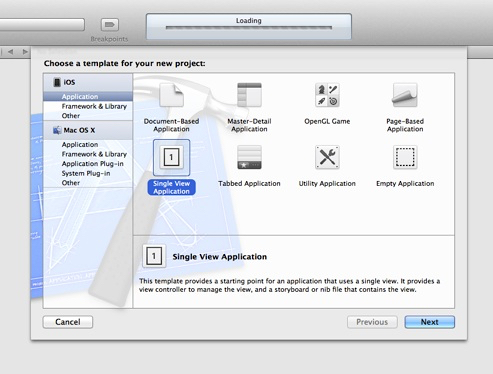
The good news is that Apple doesn’t leave you guessing. It has some very nice resources to help you understand exactly what you need to create your first application. Rather than trying to jump in at the deep end, realising its actually quite difficult and then turning away from iOS developing, I first of all recommend that you read several of the official help series articles from Apple.
This one in particular is a good place to start. You actually wont end up reading that article at first as it sends you off in another direction to read a primer on Objective-C which in turn, sends you off to read an article about Objective-C. So, keep track of that link just above as you will need it after reading several series of tutorials. To help you get started I have created a list of what you absolutely must know to begin with. Take time to study each of these tutorial series as they will give you the basic knowledge of what you know.
If you still feel overwhelmed about learning, take it one step at a time. Read what you can and if you struggle, take a break and carry on reading and studying. I don’t believe you need a perfect knowledge of Objective-C or ANSI C to even get started but it’s essential you study the documents so that when you start your own code, you know “where” you can pull the knowledge from to understand it.
Suggested Reading Material to Get Started in Learning iOS Developing
Before you click in to the list below, make sure you set up good study habits such as creating notes. Some people prefer pen and paper while others prefer to make notes on the computer. My own preferred method is using Evernote so I can capture on one device and easily have my notes on all my other devices that connect up with the Evernote service. I’ll leave that decision up to you, but make an effort to take information in to your brain so that you can retrieve it with the help of your notes at a later date.
This list also isn’t the full and complete list of what you need to learn, but it does give a good amount of study material to get going. Remember that… I am right now as of writing this in the same place as you are. Almost right at the beginning. By the time you read this, I might be further along the path, but just follow through the series of posts here and you’ll be where I am in a few weeks or few months time depending on how much time you have available to work on this.
1. Object-Oriented Programming with Objective-C
2. Cocoa Fundamentals
3. Objective-C Primer
4. Objective-C
5. First iOS App
When I have completed my next step in the process, I’ll post the results and let you know where to move to next. Comments in the comments area below are welcome and I’ll endeavour to get back to you as quickly as possible.
Leave a Reply
You must be logged in to post a comment.