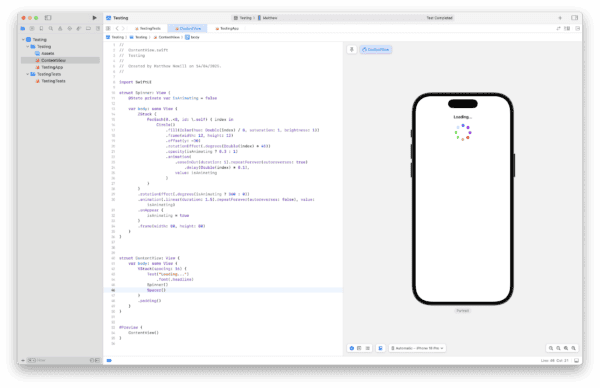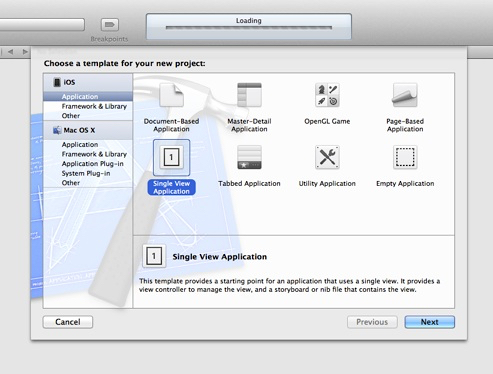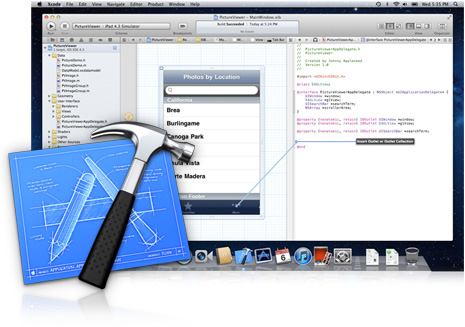Updated for Xcode 13.
In this tutorial I will walk you through setting up your first Xcode project so that you can begin working on your first app. If you haven’t installed Xcode yet you can either grab it from the Mac App Store, or if you have an Apple iOS developers account you can download the latest beta version from within there.
Now that you have Xcode installed, it’s time to load it up. Upon loading Xcode you get the following screen:
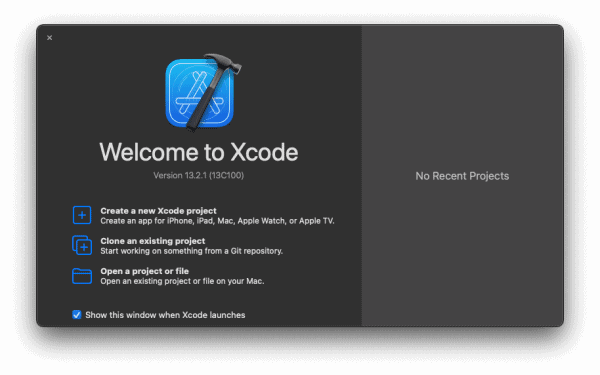
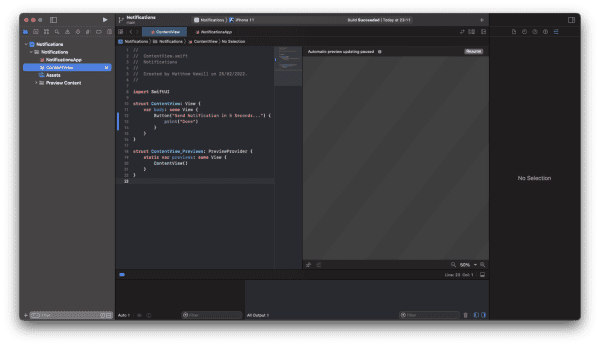
 There may be some of you interested in finding a cheap Mac so that you can begin developing iOS apps. Apple requires that you use a Mac to develop iOS apps. For those of you who already have a Mac, that’s great news as you can go ahead and download a free copy of xcode from the Mac App store, or direct from the
There may be some of you interested in finding a cheap Mac so that you can begin developing iOS apps. Apple requires that you use a Mac to develop iOS apps. For those of you who already have a Mac, that’s great news as you can go ahead and download a free copy of xcode from the Mac App store, or direct from the